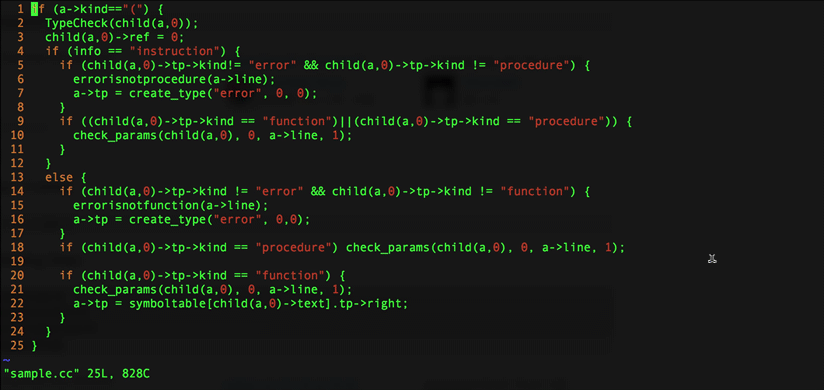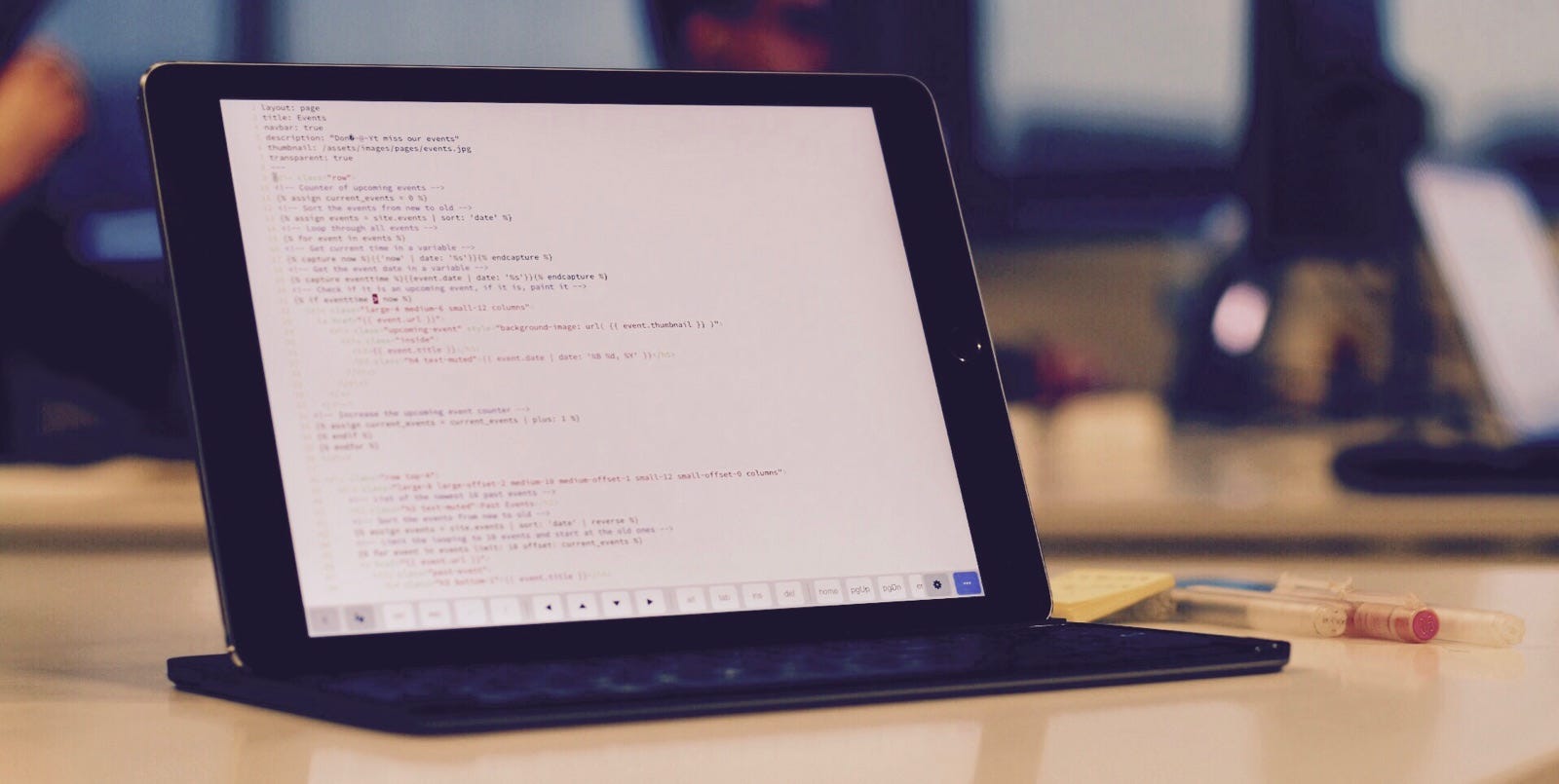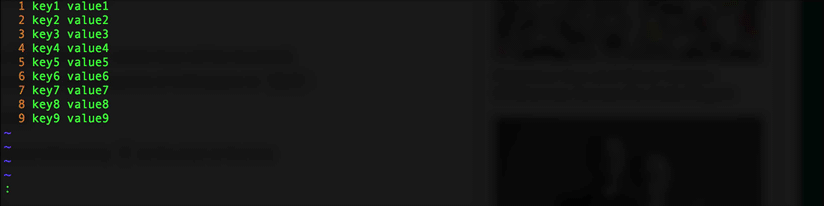Demystifying the product manager, and how to become one
As product focus is more important than ever in building startups in a very competitive market, the product manager role is increasingly getting more common and is highly valued.
But to many it’s a job description that’s a bit vague, and often means different things from company to company.
We invited three product people from the startup ecosystem in Barcelona to discuss the topic: Former PM at Google and currently product consultant Itamar Gilad, CEO and co-founder of Factorial Jordi Romero, and CEO and co-founder of Quipu Roger Dobaño.
Long time product expert Gilad says it’s hard to explain the PM role in one sentence:
The position has changed so much over time, and it’s still changing. I like to define the PM as the person who’s the expert on the users, the customers, the market and the competition, and manages to deliver this context to the product team in a good way — it’s a super man basically!
From product to customer first
The last 10–20 years, tech companies have shifted their focus from trusting their engineers more than market, to lifting the customer and the users as the number one priority in making the product, says Gilad that for the last six years has managed products such as Gmail and Youtube:
The first time I heard the term product manager was back in the 90’s, and back then it was very new. The thought was that engineers always knew best, but that has changed a lot.
Also Romero, CEO of Factorial, recognizes the attitude from earlier times when he worked in other SaaS companies in the US and in Barcelona:
I remember we first defined ourselves as a product-first company, then a sales-driven startup and later a customer focused company. It think these terms are hard for startups that alter and change the way they do business often.
Dobaño is both CEO and head of product at accounting SaaS Quipu, he defined the product role like this:
You’re the CEO of the product, but it’s not just about making a great product, it’s about continuously solving problems for the customers and making an impact in your customers life.
All the responsibility, but no authority
Even though the PM has the word manager in the title, all three guests agrees that the only thing the PM actually manage is the product itself.
Romero points to several challenges connected with this kind of responsibility:
An issue I’ve seen in many product teams, is that the PM is managing the team itself, and not only the product and process. I think this is a real problem that is hindering the communication in the organization.
Itamar explains that the PM is there to fill all the holes of work that aren’t being worked on, which means that the person needs to be diverse:
The PM is working closely with both customer service, the business side, designers and engineering, it’s more about creating a pattern for collaborations and a good flow of progress. It’s needless to say that soft skills are in high demand.
He continues to say that a startup needs a designated PM when the startup is at a scale where the business people and the engineering team start arguing what to build next, and you don’t have time as a CEO to deal with all the discussions.
How to become one

Romero says he believes a lot in promoting PM’s within the company that share the original values and vision of the founders.
Itamar explains that it’s not necessary to know how to code, but many big companies require it:
In companies like Microsoft, Apple and Google they alway prefer someone with a coding background. However, the personal also needs to be interested in the business side of the startup and have strong soft skills for team management.
Dobaño thinks many companies are setting too high requirements for their PM’s:
What you’re describing here is a unicorn. I do agree that PM’s should have a computer science background, but my job is to empower one person within each product team, and I’ll then make sure the communication flow is good between the company.
Romero repeats how vital soft skills are to this profession:
To have all the technical skills is one thing, but to be able to both do a sales pitch and to convince the developer team that what they’re building is the right thing to focus on, that’s tricky.
This post was written by Sindre Hopland, media manager at itnig and produced together with Masumi Mutsuda.